go beyond numbers
Whatever your goal, a picture (or video) is worth a thousand numbers. Fitstory helps you track your goals and show you your progress.
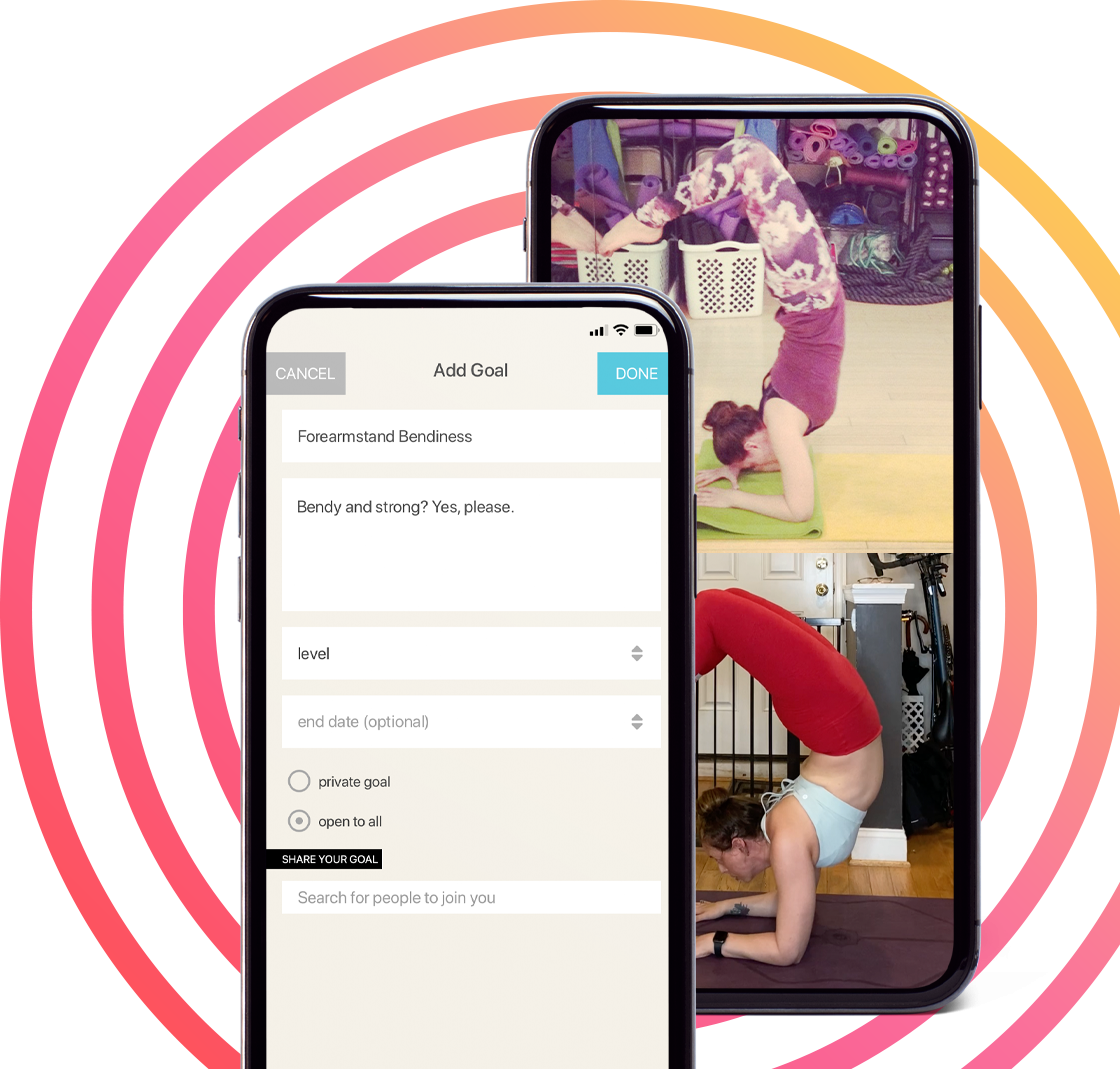
About Fitstory
1What is Fitstory?
Fitstory is an app that makes it easy to visually track your progress towards a particular goal, and be amazed when you compare how far you have actually evolved. It is not meant to be socially oriented, although you may discover what others are doing and take inspiration, or, in some cases, join in on the goal.
2How is Fitstory different from all those other fitness tracking apps?
Many health and fitness tracking apps tend to focus on the hard numbers - like how much do I weigh? How far have I run? How many reps did I knock out? Fitstory does not. We are all about the needs of those who are more serious about form-based movement and physical technique. Even those in more traditional training and exercise situations know that proper form is the key to prevent injury. Being able to SEE your changes is what Fitstory is all about.
3What devices do I need to use Fitstory?
A smartphone is all you need - iPhone or Android. You can use Fitstory to record your progress, but we love to use the phone camera and an editing app and then upload to Fitstory.
4I want to learn from experts! Do you offer that?
Anyone can use Fitstory - experts and newbies alike. If your coach is on Fitstory, this is a great tool to work with them outside of class. We are currently developing specific tools for coaches to enhance their sessions. If you are a coach, you can contact us at support@fitstory.co to learn more.
Using Fitstory
1What is a goal?
What are you trying to achieve in your fitness journey? That is your goal. Fitstory works best when you define specific, small goals to compare. Instead of “I want to be more flexible”, a clearer goal would be “I want to touch my toes!” and then film yourself practicing every day.
2What kind of goals can I track?
Any goal where you want to visually see your progress! Unlike most fitness trackers that focus on numbers (how many reps, how much weight, how far), Fitstory lets you upload photos and videos of your journey, so you can compare over time.
3How many goals can I create?
Your free Fitstory account allows you to create or join one goal. Looking to achieve more than one goal? Sign up for our Subscription above – you get unlimited goals to join and create.
4How do I compare my progress?
In your goal, tap the comparison button in the black bar on top (looks like a small and large circle). To close this view, tap the white arrow button in the top left corner of the screen.
5What are Tips?
As a goal creator, you can upload tips that provide helpful info for your team on how to achieve the goal. Movement cues, lessons learned, whatever you think will help them on their journey.
If you are a coach / instructor / expert, tips are a great way to interact with your team and guide them.
6How do I invite someone to join my Team?
When you create your goal, at the bottom of the form, you can “SHARE YOUR GOAL” with others. Tapping on the field brings you to a search form where you can search by username or name. Select the username to add them to your invite list. To add more people, search again on top to select. After you have added everyone, tap DONE and you will see all the users on add / edit goals form. Tap DONE on this view and everyone will be invited.
Each user will get notified of the invitation and can choose to join your goal.
7How do I support someone’s else?
You can like and comment on someone’s goal progress, if they are public or part of your team goal.
Privacy
1Does Fitstory keep my data private?
We absolutely do not share your profile or progress data with any third parties.We take all reasonable measures to protect your data. Please review our Privacy Policy and Terms of Use (available from the bottom of this page).
2What happens to my data if I delete my account?
Your profile data, comments, likes, along with any media you submitted will be permanently removed.
3Can my child use Fitstory?
If your child is 13 years of age and under, they are allowed to use Fitstory ONLY with parental approval. We follow strict COPPA (https://www.ftc.gov/enforcement/rules/rulemaking-regulatory-reform-proceedings/childrens-online-privacy-protection-rule) guidelines for access. As a parent, if your child has selected they are 13 or under and filled out your contact information, you will receive an email of their request to join and instructions on how to allow or deny them access.
Troubleshooting / Feedback
1Help! I am having trouble using the app / signing in / etc.
Any issues you have with the app itself, please email us here: support@fitstory.co
2I would like to contact you - how do I do that?
Please email us here: support@fitstory.co




